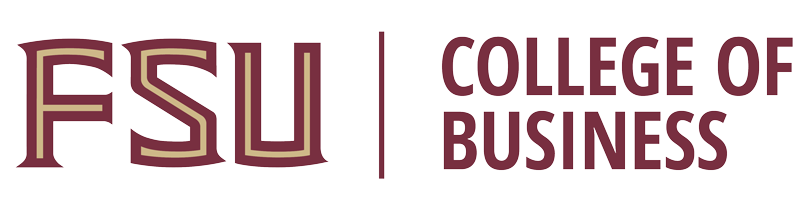MISSION
Academic Technology partners with faculty to design and deliver engaging, effective course instruction for on-campus and online modalities. Our knowledgeable staff provides support to faculty by offering:
- Instructional design guidance backed by Quality Matters best practices
- Canvas course design and administration
- Consultation and adoption of instructional technology
- Digital learning media creation to enhance teaching and learning
Visit Academic Technology Directory
VIDEO AND AUDIO PRODUCTION FACILITIES
Online Learning Studio, Rovetta Business Building 225
The Online Learning Studio (OLS) is a dedicated recording studio in the College of Business offering full production facilities and post-production staff to our faculty.
The OLS provides the latest audio, video, and green screen equipment to provide an ideal setting to create polished digital content fitted to your personalized needs, and overseen by a staff dedicated to ensuring you look your best.
Uses for the space include:
• Delivering a course introduction
• Recording a lecture
• Recording a guest speaker
• Creating demonstration modules
LECTURE CAPTURE
Lecture capture services have widely become used across that College and provide both on campus and online students a way to master content in their courses. Lecture Capture also provides a great way to make sure all students are able to access your content as it is often times used by the Florida State University Office of Accessibility Services (OAS) students.
Kaltura Personal Capture
Kaltura Personal Capture combines painless recording, automated publishing, and interactive viewing to enable easy video capture in class, at the office, at home, or on-the-go. Content creators capture multi-stream recordings of up to three video inputs synchronized with a PowerPoint presentation or screen capture. Viewers can navigate to desired content, search through slide text, switch between video streams, and view picture in picture. Personal Capture makes it simple to create searchable, interactive video that can be viewed on any device at any time.
Kaltura Classroom
Kaltura Classroom enables you to create quality recordings and is available in all technology enhanced classrooms. The user-centric design allows a simple, easy to use workflow for professors and teaching assistants. The background upload ensures content will be available within the Kaltura platform with an engaging interactive viewing experience with Kaltura's dual stream player. As with Personal Capture, Kaltura Classroom makes it simple to create searchable, interactive video that can be viewed on any device at any time.
All Kaltura products provide automatic captioning services to assist in making your videos accessible. If you need more information on captioning or on how to edit your captions, please email us.
If you need Kaltura in your classroom or on your office computer, please email us.
VIRTUAL MEETINGS
Zoom
Zoom is a web-hosted communication and collaboration tool available to all FSU faculty, staff, and students. Zoom allows for online meetings, desktop sharing, and video conferencing with on-campus and off-campus users and colleagues via the internet in real time on any device.
Zoom uses include:
• Bring a guest lecturer to your class without them having to be on campus or in Tallahassee
• Interview job candidates
• Deliver synchronous lectures to an online course
• Online students can deliver class presentations
SUPPORT
Send an email for all requests for support for all technologies.